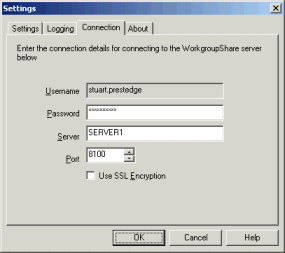
The Connection page lets you specify the connection information required for the WorkgroupShare client to connect to the WorkgroupShare server.
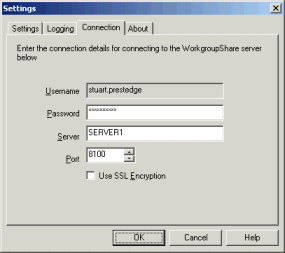
Username
The username cannot be changed from within this page. Once you have selected a user to synchronize as, this can only be changed by uninstalling the WorkgroupShare client software and re-installing.
Password
When logging on to the WorkgroupShare server, a password is usually required. Enter the password associated with the selected user (see the username field) into the password field.
Server
Enter the name or IP address of the WorkgroupShare server computer into the Server field.
Port
The WorkgroupShare server usually runs on port 8100 (for non secure) or 8101 (for secure).
Use SSL Encryption
By default, communications between the client and server are performed over an unencrypted channel. If you want to communicate with the server over an SSL encrypted channel, tick the Use SSL Encryption tick box and change the Port field to 8101.